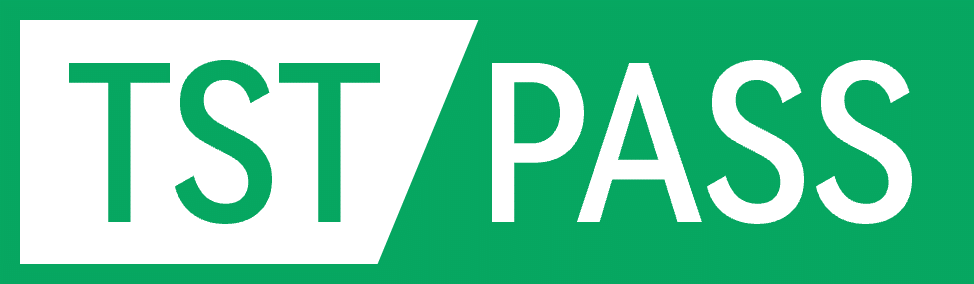Creating a Test Plan - SRRC 2.4G
Basic Settings:
WiFi
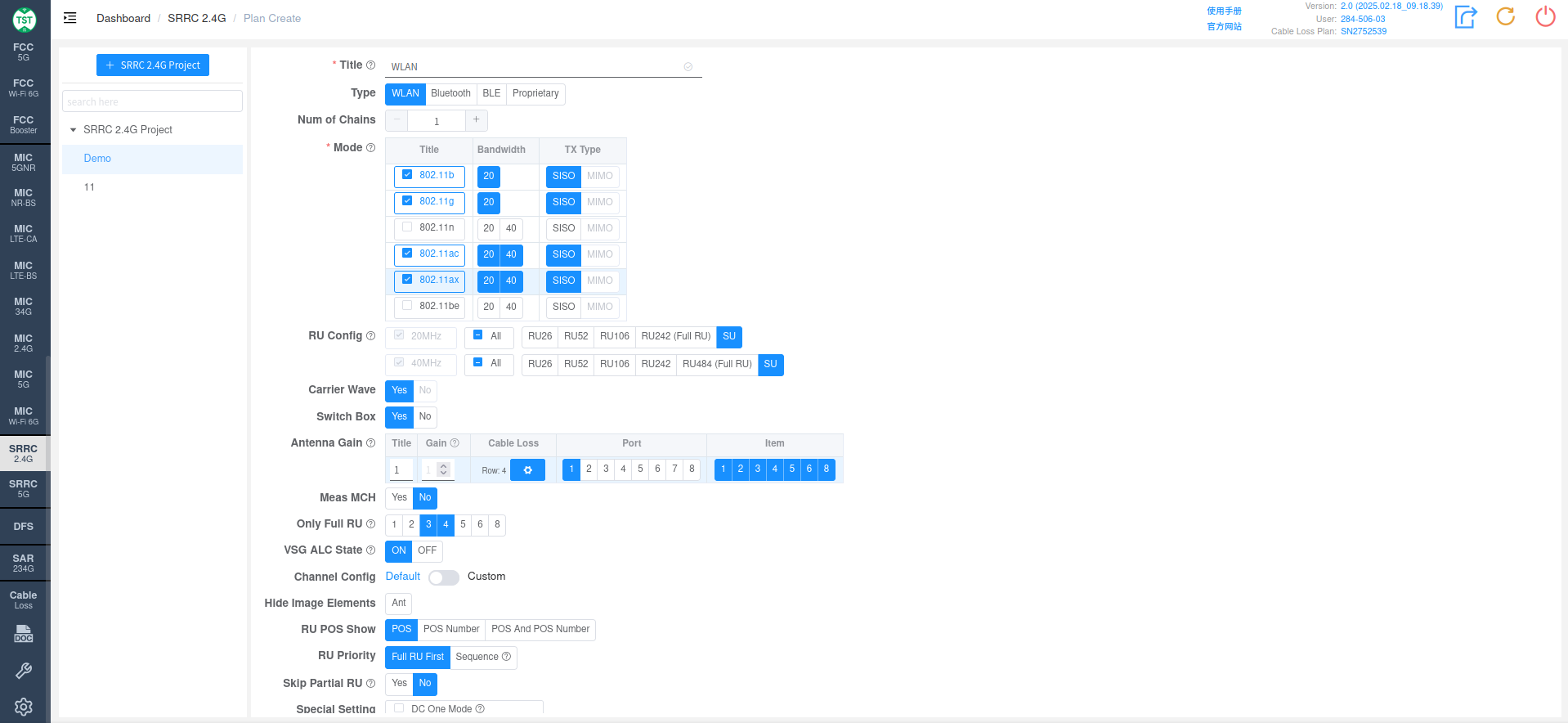
Type: Technical Category, WLAN
Num of Chains: Number of transmit chains (antennas) the product has.
Mode: Modes supported by the product, e.g., 802.11b/g/n/ax... for WiFi, or GFSK, 8DPSK, etc. for Bluetooth.
RU Config: RU configuration supported by 802.11ax devices. Full RU for each bandwidth is mandatory; other RU configurations should be selected based on the product's actual support.
Carrier Wave: For SRRC, the carrier frequency tolerance can only be tested in carrier wave mode, so only Yes can be selected here.
Switch Box: Whether to use a Switch Box. If a Switch Box has not been purchased, select No for this item, and the product will be directly connected to the spectrum analyzer for testing.
Antenna Gain:
Title: Antenna number, named sequentially by default as 1, 2, 3, 4..., or manually input other names according to customer requirements.
Gain: Gain of each antenna in the corresponding frequency band.
Cable Loss: Cable loss of the RF cable from the product's antenna port to the Switch Box (RF port of the switch) or SA (Spectrum Analyzer, if not using a switch directly). How to Create Common Cable Loss.
Port: Port number of the switch connected to the product's antenna, e.g., Ant1 connected to port 1, Ant2 connected to port 2.
Item: List of all test items included in this standard. *For known product types such as WIFI, Bluetooth, BLE, Zigbee, etc., the software has selected the default required test items based on their respective technical characteristics. Of course, you can also select some items for testing according to your testing needs. Note: In some standards, test parameters are mutually referenced between items. If only some items are checked, the test may not be able to proceed. Therefore, it is recommended to create a test plan using the default items directly. For multi-antenna products, to reduce workload, the first antenna will by default perform tests for all applicable items. However, other antennas have had some mandatory test items selected according to standard requirements. For non-mandatory items, you can check them yourself as needed.
Meas MCH: Confirm whether to measure the middle channel. SRRC defaults to measuring only LCH and HCH. If the customer has special requirements to measure MCH, select Yes for this item to enable testing.
VSG ALC State: The ALC (Automatic Level Control) function in the signal generator is used to maintain the power stability of the output signal. When the ALC state is set to ON, the vector signal generator automatically adjusts its output level to ensure that the power of the output signal remains stable and consistent. This can compensate for output power drift caused by temperature changes, signal attenuation, or other factors. When the ALC state is set to OFF, the signal generator no longer actively adjusts its output power.
Channel Config: Vector Signal Generator power ALC state, used for adaptive testing.
Config: Check Custom to select Config and manually configure the channel.
Hide Image Elements: Select the image elements to hide.
RU POS Show: Select to display RU POS or RU POS Number or display both together.
RU Priority: RU priority selection, Full RU priority or according to Sequence.
Special Setting: Special settings.
[D] Virtual Data: The system will use virtual data.
[D] Random Data: The system will use random data.
[D] Ignore Eut Confirm: The system will ignore the EUT confirmation signal.
[D] Random Status: The system will use random status.
DC One Mode: Only one duty cycle is tested for a mode, for example, for 802.11b, only the duty cycle of LCH is measured.
Bluetooth
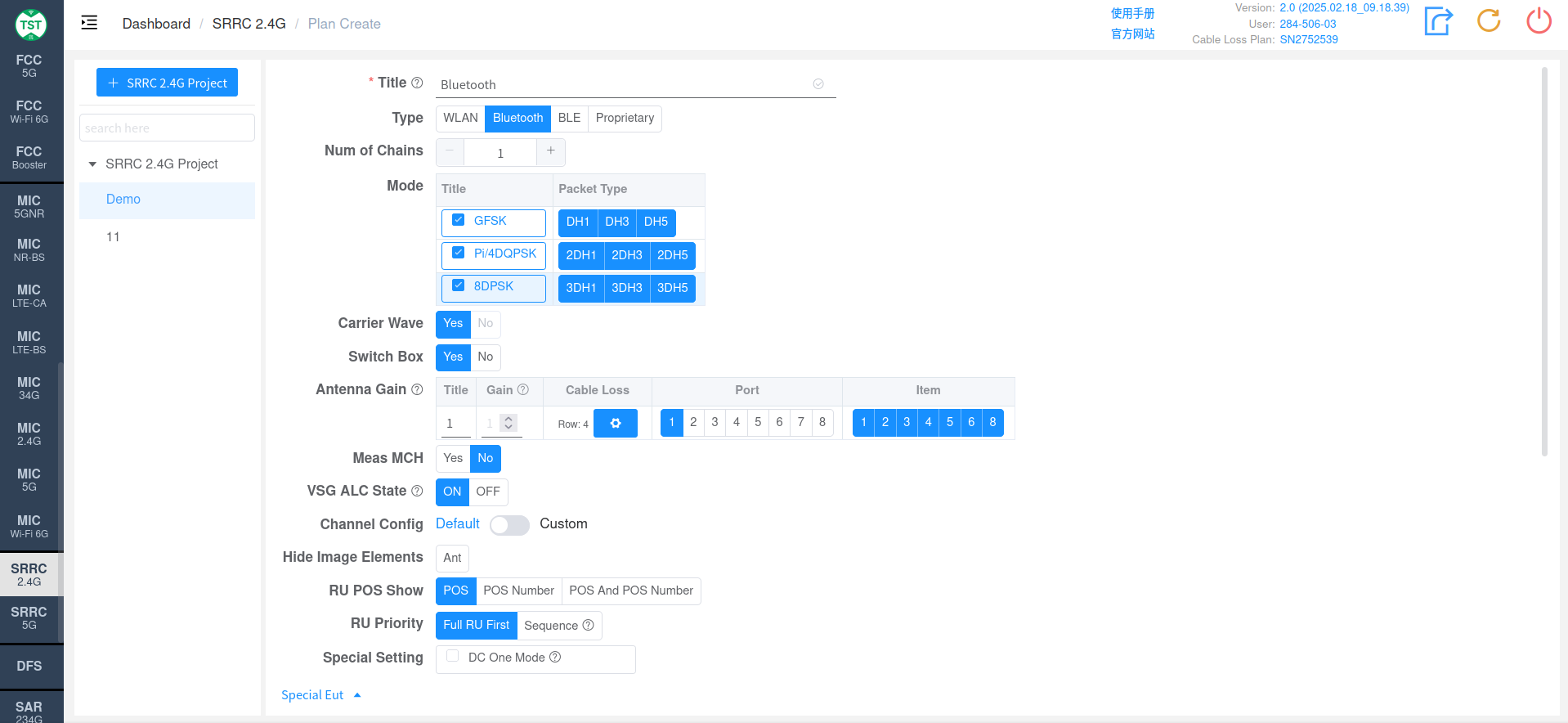
Type: Technical Category, Bluetooth
Num of Chains: Number of transmit chains (antennas) the product has. Bluetooth currently only supports single antenna.
Mode: Modes and Packet Types supported by the product.
Carrier Wave: For SRRC, the carrier frequency tolerance can only be tested in carrier wave mode, so only Yes can be selected here.
Switch Box: Whether to use a Switch Box. If a Switch Box has not been purchased, select No for this item, and the product will be directly connected to the spectrum analyzer for testing.
Antenna Gain:
Title: Antenna number, named sequentially by default as 1, 2, 3, 4..., or manually input other names according to customer requirements.
Gain: Gain of each antenna in the corresponding frequency band.
Cable Loss: Cable loss of the RF cable from the product's antenna port to the Switch Box (RF port of the switch) or SA (Spectrum Analyzer, if not using a switch directly). How to Create Common Cable Loss.
Port: Port number of the switch connected to the product's antenna, e.g., Ant1 connected to port 1, Ant2 connected to port 2.
Item: List of all test items included in this standard. *For known product types such as WIFI, Bluetooth, BLE, Zigbee, etc., the software has selected the default required test items based on their respective technical characteristics. Of course, you can also select some items for testing according to your testing needs. Note: In some standards, test parameters are mutually referenced between items. If only some items are checked, the test may not be able to proceed. Therefore, it is recommended to create a test plan using the default items directly. For multi-antenna products, to reduce workload, the first antenna will by default perform tests for all applicable items. However, other antennas have had some mandatory test items selected according to standard requirements. For non-mandatory items, you can check them yourself as needed.
Meas MCH: Confirm whether to measure the middle channel. SRRC defaults to measuring only LCH and HCH. If the customer has special requirements to measure MCH, select Yes for this item to enable testing.
VSG ALC State: The ALC (Automatic Level Control) function in the signal generator is used to maintain the power stability of the output signal. When the ALC state is set to ON, the vector signal generator automatically adjusts its output level to ensure that the power of the output signal remains stable and consistent. This can compensate for output power drift caused by temperature changes, signal attenuation, or other factors. When the ALC state is set to OFF, the signal generator no longer actively adjusts its output power.
Channel Config: Vector Signal Generator power ALC state, used for adaptive testing.
Config: Check Custom to select Config and manually configure the channel.
Hide Image Elements: Select the image elements to hide.
RU POS Show: Select to display RU POS or RU POS Number or display both together.
RU Priority: RU priority selection, Full RU priority or according to Sequence.
Special Setting: Special settings.
[D] Virtual Data: The system will use virtual data.
[D] Random Data: The system will use random data.
[D] Ignore Eut Confirm: The system will ignore the EUT confirmation signal.
[D] Random Status: The system will use random status.
DC One Mode: Only one duty cycle is tested for a mode, for example, for 802.11b, only the duty cycle of LCH is measured.
BLE
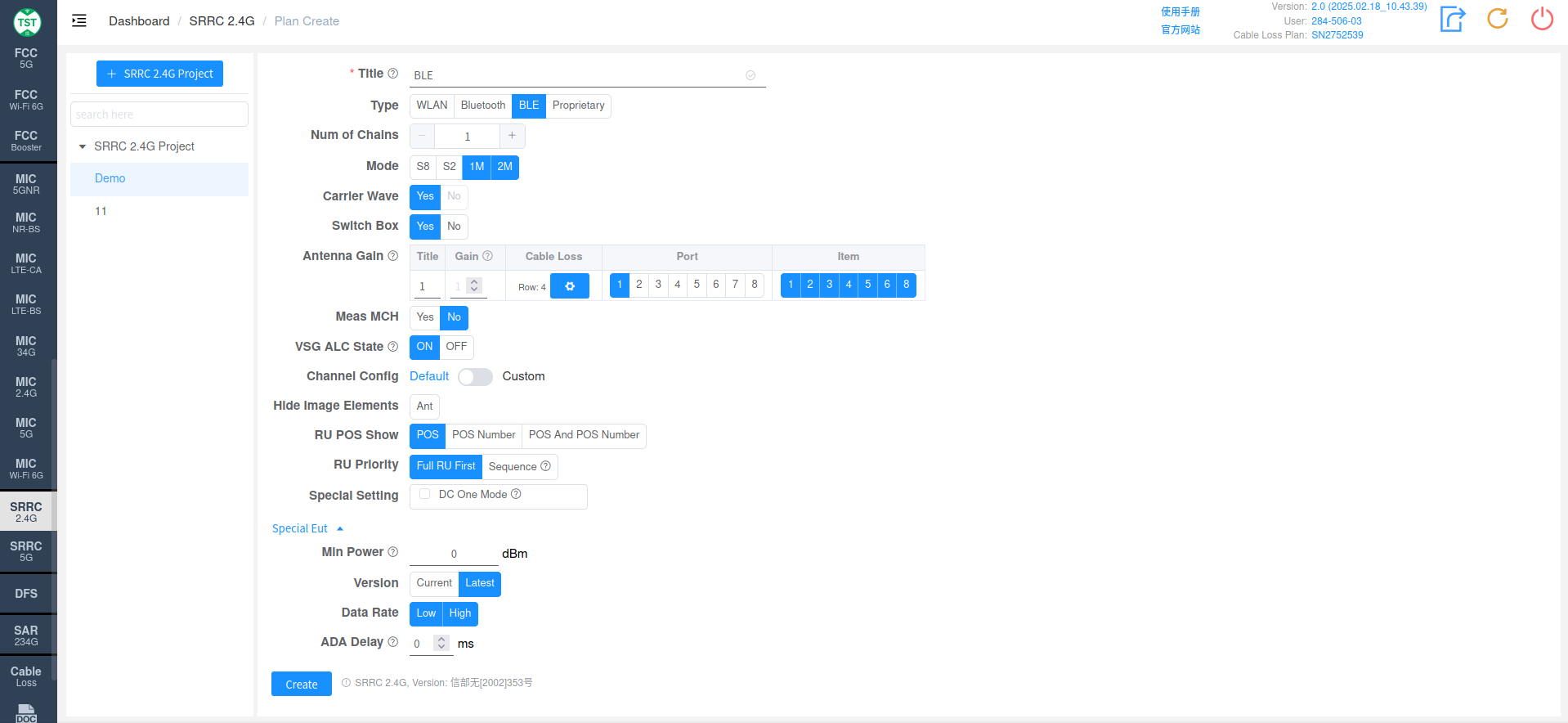
Type: Technical Category, BLE
Num of Chains: Number of transmit chains (antennas) the product has. BLE currently only supports single antenna.
Mode: Modes supported by the product. *In protocol versions prior to BT 5.0, BLE only had a 1Mbps rate. However, starting with version 5.0, in addition to retaining the 1Mbps rate, two new rates for Long range scenarios, S8 and S2 (corresponding to 125kbps and 512kbps respectively), and a 2Mbps rate for high-bandwidth scenarios were introduced for IoT products. Among these, the 1Mbps rate is mandatory for version 5.0 and above, while the other three rates are optional. In addition, the S8 and S2 rates are implemented by adding FEC (Forward Error Correction) functionality on top of the 1Mbps rate, and their symbol rate is still 1Mbps. Therefore, from the actual test results, the test results of the S8, S2, and 1M modes are basically the same. Therefore, for products that support these three rates simultaneously, generally only the 1M mode is tested. (If only the 1M mode needs to be tested, just select the 1M mode. If all three modes, S8, S2, and 1M, are selected, the software will test these three modes separately.)
Carrier Wave: For SRRC, the carrier frequency tolerance can only be tested in carrier wave mode, so only Yes can be selected here.
Switch Box: Whether to use a Switch Box. If a Switch Box has not been purchased, select No for this item, and the product will be directly connected to the spectrum analyzer for testing.
Antenna Gain:
Title: Antenna number, named sequentially by default as 1, 2, 3, 4..., or manually input other names according to customer requirements.
Gain: Gain of each antenna in the corresponding frequency band.
Cable Loss: Cable loss of the RF cable from the product's antenna port to the Switch Box (RF port of the switch) or SA (Spectrum Analyzer, if not using a switch directly). How to Create Common Cable Loss.
Port: Port number of the switch connected to the product's antenna, e.g., Ant1 connected to port 1, Ant2 connected to port 2.
Item: List of all test items included in this standard. *For known product types such as WIFI, Bluetooth, BLE, Zigbee, etc., the software has selected the default required test items based on their respective technical characteristics. Of course, you can also select some items for testing according to your testing needs. Note: In some standards, test parameters are mutually referenced between items. If only some items are checked, the test may not be able to proceed. Therefore, it is recommended to create a test plan using the default items directly. For multi-antenna products, to reduce workload, the first antenna will by default perform tests for all applicable items. However, other antennas have had some mandatory test items selected according to standard requirements. For non-mandatory items, you can check them yourself as needed.
Meas MCH: Confirm whether to measure the middle channel. SRRC defaults to measuring only LCH and HCH. If the customer has special requirements to measure MCH, select Yes for this item to enable testing.
VSG ALC State: The ALC (Automatic Level Control) function in the signal generator is used to maintain the power stability of the output signal. When the ALC state is set to ON, the vector signal generator automatically adjusts its output level to ensure that the power of the output signal remains stable and consistent. This can compensate for output power drift caused by temperature changes, signal attenuation, or other factors. When the ALC state is set to OFF, the signal generator no longer actively adjusts its output power.
Channel Config: Vector Signal Generator power ALC state, used for adaptive testing.
Config: Check Custom to select Config and manually configure the channel.
Hide Image Elements: Select the image elements to hide.
RU POS Show: Select to display RU POS or RU POS Number or display both together.
RU Priority: RU priority selection, Full RU priority or according to Sequence.
Special Setting: Special settings.
[D] Virtual Data: The system will use virtual data.
[D] Random Data: The system will use random data.
[D] Ignore Eut Confirm: The system will ignore the EUT confirmation signal.
[D] Random Status: The system will use random status.
DC One Mode: Only one duty cycle is tested for a mode, for example, for 802.11b, only the duty cycle of LCH is measured.
Proprietary
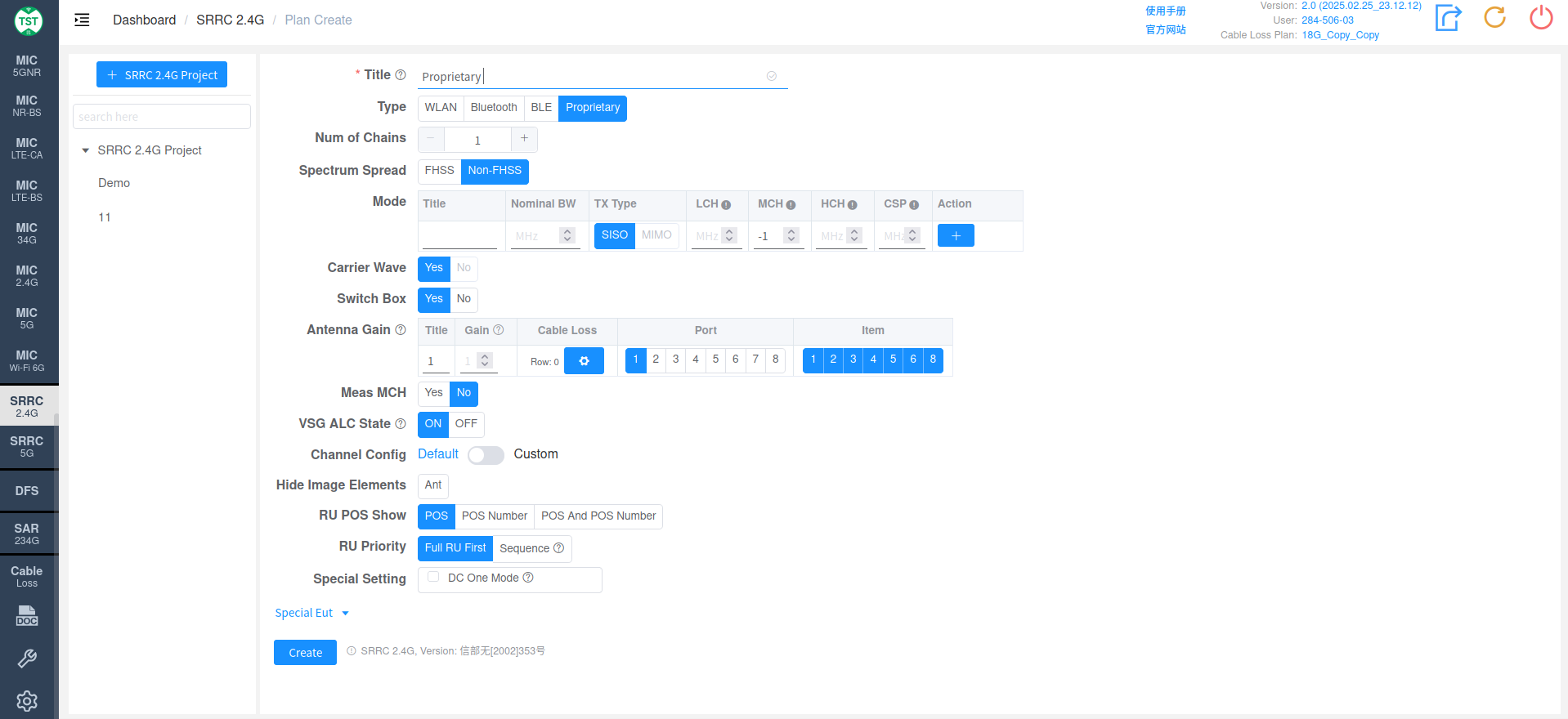
Type: Technical Category, Proprietary
Num of Chains: Number of transmit chains (antennas) the product has.
Spectrum Spread: Select the spectrum spreading method.
FHSS : Frequency Hopping Spread Spectrum. Transmits signals by rapidly switching (hopping) through a set of known frequencies, thus dispersing the signal across the spectrum. The advantage is reduced interference and improved security, as eavesdroppers find it difficult to lock onto and decode the signal without knowing the hopping sequence.
Non-FHSS :
Mode:
Title: Mode number, manually input other names according to customer requirements.
Nominal BW: Set the predetermined bandwidth occupied by the signal on the spectrum.
TX Type: Set the transmission type.
SISO: Single Input Single Output. A basic wireless communication transmission method that uses a single antenna for transmitting and receiving.
MIMO: Multiple Input Multiple Output. This transmission method uses multiple antennas to transmit and receive data simultaneously, which can improve communication capacity and reliability.
LCH: Low Channel setting, used to specify the lowest frequency at which communication begins, in MHz.
MCH: Middle Channel setting, used to specify the center frequency of communication.
HCH: High Channel setting, used to specify the highest frequency of communication.
CSP: Channel Spacing, defines the frequency distance between channels. This is very important for broadband communication or devices where multiple channels operate simultaneously.
Action: Used to add new mode configurations.
Carrier Wave: Whether the product supports carrier wave transmission. If Yes is selected, the frequency error will be measured using carrier mode, and the test setup will be significantly different from modulated signal testing.
Switch Box: Whether to use a Switch Box. If a Switch Box has not been purchased, select No for this item, and the product will be directly connected to the spectrum analyzer for testing.
Antenna Gain:
Title: Antenna number, named sequentially by default as 1, 2, 3, 4..., or manually input other names according to customer requirements.
Gain: Gain of each antenna in the corresponding frequency band.
Cable Loss: Cable loss of the RF cable from the product's antenna port to the Switch Box (RF port of the switch) or SA (Spectrum Analyzer, if not using a switch directly). How to Create Common Cable Loss.
Port: Port number of the switch connected to the product's antenna, e.g., Ant1 connected to port 1, Ant2 connected to port 2.
Item: List of all test items included in this standard. *For known product types such as WIFI, Bluetooth, BLE, Zigbee, etc., the software has selected the default required test items based on their respective technical characteristics. Of course, you can also select some items for testing according to your testing needs. Note: In some standards, test parameters are mutually referenced between items. If only some items are checked, the test may not be able to proceed. Therefore, it is recommended to create a test plan using the default items directly. For multi-antenna products, to reduce workload, the first antenna will by default perform tests for all applicable items. However, other antennas have had some mandatory test items selected according to standard requirements. For non-mandatory items, you can check them yourself as needed.
Meas MCH: Confirm whether to measure the middle channel. SRRC defaults to measuring only LCH and HCH. If the customer has special requirements to measure MCH, select Yes for this item to enable testing.
VSG ALC State: The ALC (Automatic Level Control) function in the signal generator is used to maintain the power stability of the output signal. When the ALC state is set to ON, the vector signal generator automatically adjusts its output level to ensure that the power of the output signal remains stable and consistent. This can